Install Jasmine
This will add Jasmine to your package.json
npm install --save-dev jasmine-core @types/jasmine @types/jasminewd2
Install Karma
This will add Karma to your package.json
npm install --save-dev karma karma-chrome-launcher karma-coverage karma-jasmine
karma-jasmine-html-reporter
Add a karma.conf.js to your project
Generating detailed code coverage reports can help you identify untested parts of your codebase. Add the coverageReporter to your karma.config.js
// Karma configuration file, see link for more information
// https://karma-runner.github.io/1.0/config/configuration-file.html
module.exports = function (config) {
config.set({
basePath: "",
frameworks: ["jasmine", "@angular-devkit/build-angular"],
plugins: [
require("karma-jasmine"),
require("karma-chrome-launcher"),
require("karma-jasmine-html-reporter"),
require("karma-coverage"),
require("@angular-devkit/build-angular/plugins/karma"),
],
client: {
jasmine: {
// you can add configuration options for Jasmine here
// the possible options are listed at https://jasmine.github.io/api/edge/Configuration.html
// for example, you can disable the random execution with `random: false`
// or set a specific seed with `seed: 4321`
},
clearContext: false, // leave Jasmine Spec Runner output visible in browser
},
jasmineHtmlReporter: {
suppressAll: true, // removes the duplicated traces
},
coverageReporter: {
dir: require("path").join(__dirname, "./coverage/angularapp"),
subdir: ".",
reporters: [{ type: "html" }, { type: "text-summary" }],
},
reporters: ["progress", "kjhtml", "coverage"],
port: 9876,
colors: true,
logLevel: config.LOG_INFO,
autoWatch: true,
browsers: ["Chrome", "ChromeHeadless"],
singleRun: false,
restartOnFileChange: true,
});
};
Add test and test-headless to your package.json
"scripts": {
"test": "ng test",
"test-headless": "ng test --code-coverage --watch=false --browsers=ChromeHeadless",
},
In Azure Define the Pipeline
Here are the commands
sudo apt-get update
sudo apt-get install -y wget
wget https://dl.google.com/linux/direct/google-chrome-stable_current_amd64.deb
sudo apt-get install -y ./google-chrome-stable_current_amd64.deb
google-chrome --version
Use Node
Use the appropriate version of node for your project.













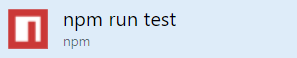

No comments:
Post a Comment